The Joint Admissions and Matriculation Board (JAMB) senate board, wishes to use this medium, to notify and inform all 2017 UTME candidates that they have now approved the reprinting of their JAMB 2017 examination slip for the 2017 exercise.
All candidates wh registered through JAMB accredited centers can now re-print their registration slip to access their examination dates and centres.
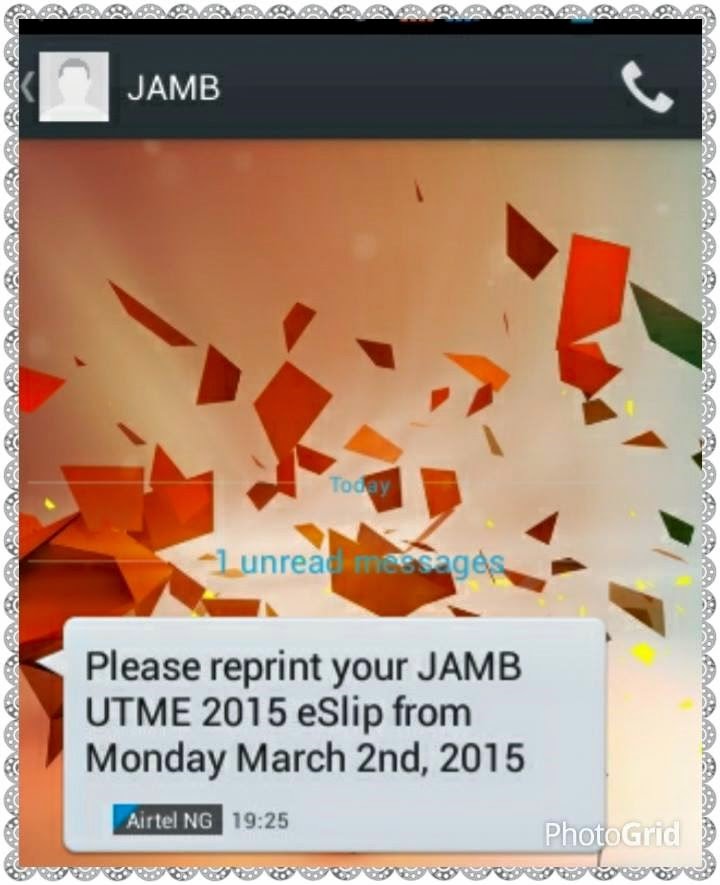
Take note that the reprinting of jamb exam details has been billed to commence on the 2nd of March 2017.
Candidates can get the slip with either their Registration Numbers or scratch card PIN.
Detailed Guidelines On How To Re-Print 2017 UTME Slip
THE JAMB board has sent a message to all registered UTME candidates for 2017, that they can now reprint their JAMB UTME Slip starting from the 2nd of March, 2017.
Guide 1: You are required to visit JAMB official website jamb.org.ng/unifiedtme/
Guide 2. When the above website loads up, proceed and click on 2017 UTME eRegistration (by the right)
Guide 3. Please do wait for the popup window to load and open
Guide 4. Please do add your JAMB Registration Number in the space provided (See the picture)
Guide 5. Then click on the button that reds :Re-print:
Guide 6. You NEW JAMB exam will now display on your computer screen.
Guide 7. Select printer and print your JAMB slip.
Guide 8.You have successfully reprint your jamb 2015 exam details.
Please share this information with your friends on facebook, twitter and google+, using the share buttons below.
All candidates wh registered through JAMB accredited centers can now re-print their registration slip to access their examination dates and centres.
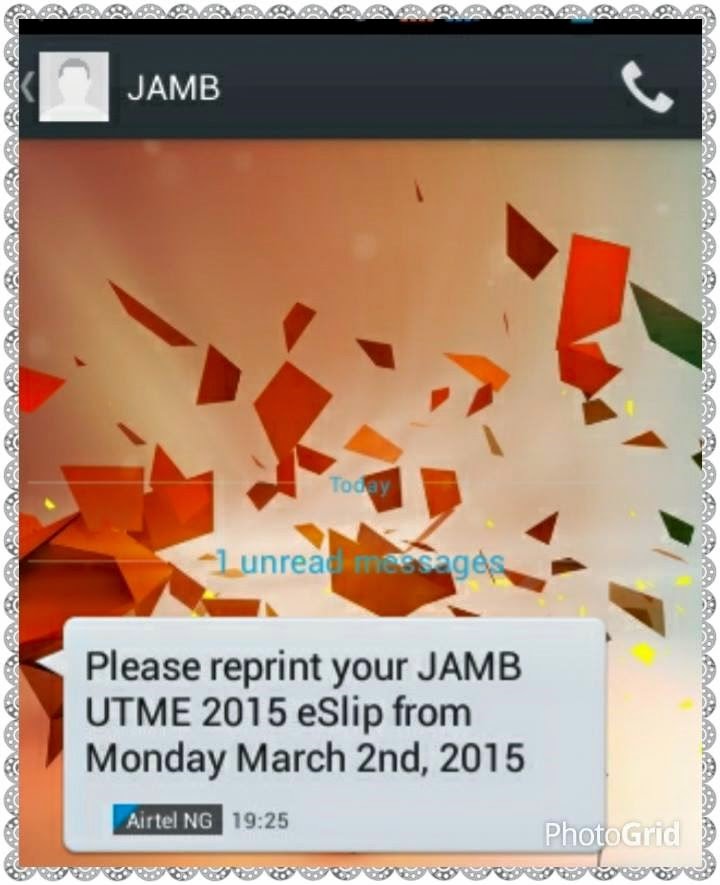
Take note that the reprinting of jamb exam details has been billed to commence on the 2nd of March 2017.
Candidates can get the slip with either their Registration Numbers or scratch card PIN.
Detailed Guidelines On How To Re-Print 2017 UTME Slip
THE JAMB board has sent a message to all registered UTME candidates for 2017, that they can now reprint their JAMB UTME Slip starting from the 2nd of March, 2017.
Guide 1: You are required to visit JAMB official website jamb.org.ng/unifiedtme/
Guide 2. When the above website loads up, proceed and click on 2017 UTME eRegistration (by the right)
Guide 3. Please do wait for the popup window to load and open
Guide 4. Please do add your JAMB Registration Number in the space provided (See the picture)
Guide 5. Then click on the button that reds :Re-print:
Guide 6. You NEW JAMB exam will now display on your computer screen.
Guide 7. Select printer and print your JAMB slip.
Guide 8.You have successfully reprint your jamb 2015 exam details.
Please share this information with your friends on facebook, twitter and google+, using the share buttons below.









UPGRADE YOUR JAMB CBT 2015 RESULT CALL FOR UPGRADING +2349030387805
ReplyDeleteAre you sitting for the Jamb CBT (Computer Base Test) examination, you are writing this exams for the first time and you want to score up to 250 and above that will suit to any of the universities cut off mark you are seeking for admission into, here are chance for you to make your jamb for the first attempt and score up to 250 and above you are to contact Mr.Mathias for score upgrading call +2349030387805 for your Jamb result upgrading
To all students in Nigeria call Dr Andrew via 09033021030 to score above 200 and up grade.
ReplyDelete